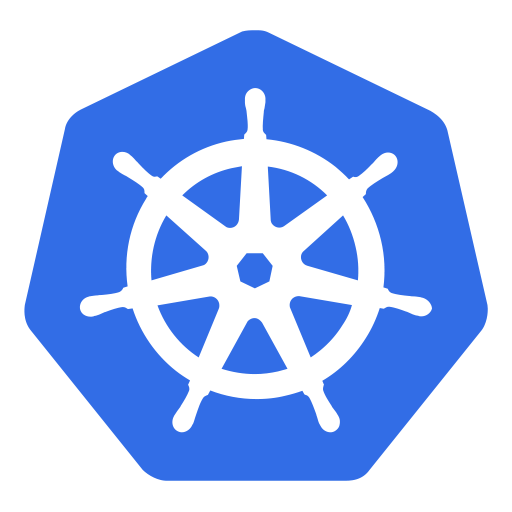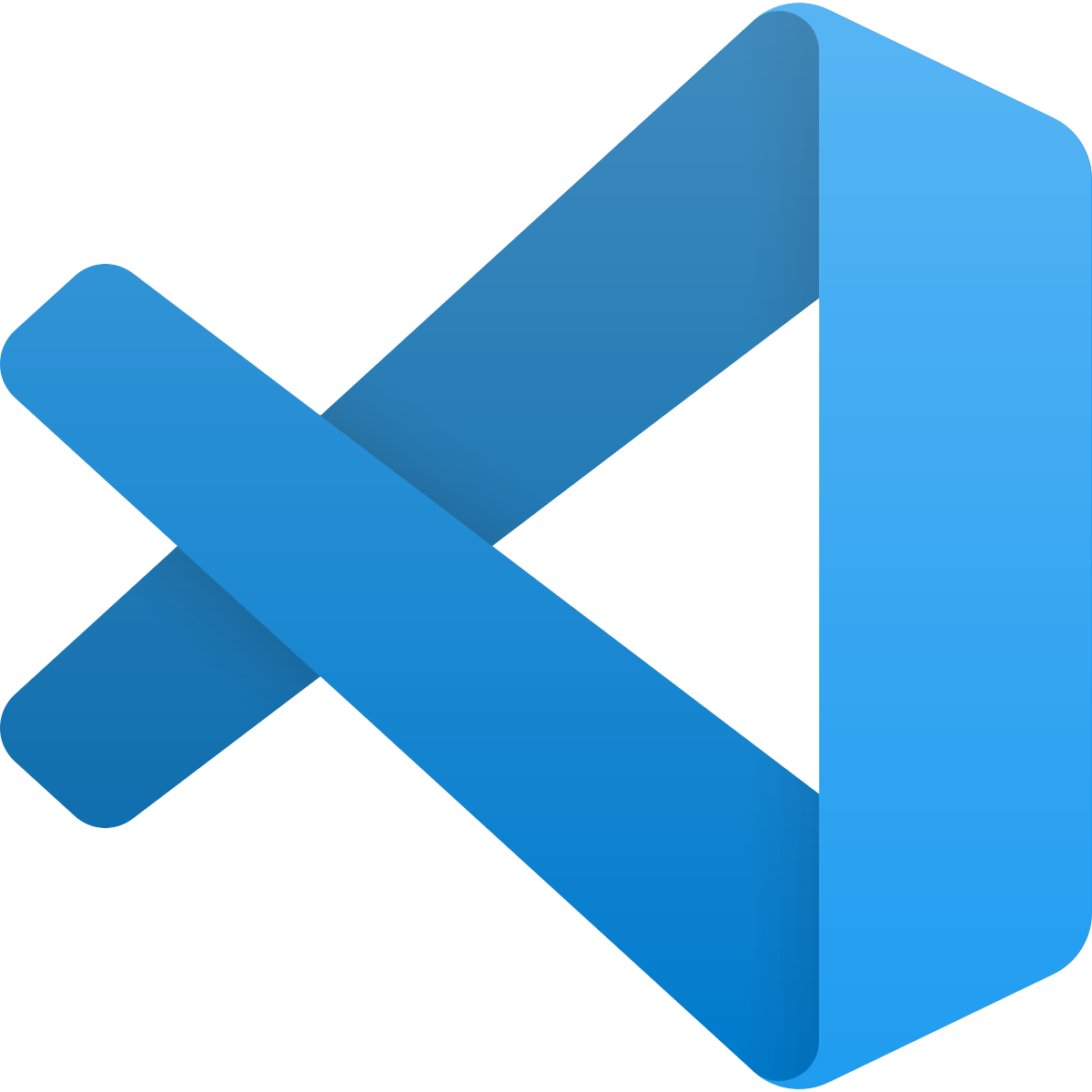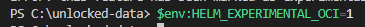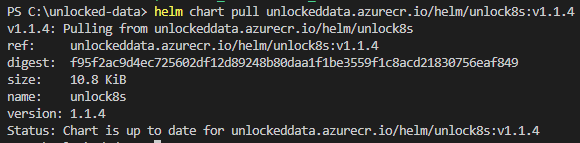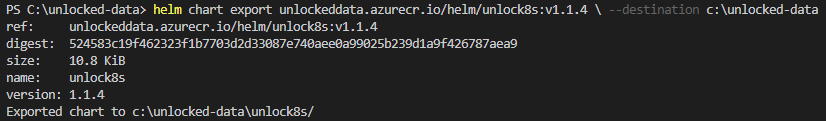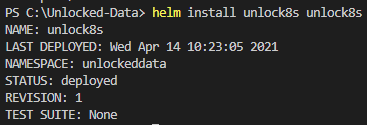Step By Step AKS Implementation
Complete implementation should take less than an hour from beginning to end.
-
1 - Software Pre-requisites:
- SHOW / HIDE
Links below to free technology tools needed to get started
-
2 - Sign up for free Azure Kubernetes Services
- SHOW / HIDE
Go to the Microsoft Azure website and sign up for a free account.
Select AKS and we recommend getting started with AKS cluster “Standard_B2s". This will provision 3 nodes that will be ready within minutes to host the Unlocked Data solution.
-
3 - Connect VS Code to your Azure Cluster
- SHOW / HIDE
Install Kubernetes by clicking on extensions and selecting Kubernetes
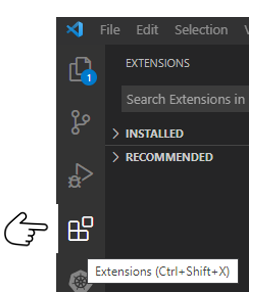
Click on the Kubernetes logo

-
4 - Acquire the Unlocked Data Helm Chart
- SHOW / HIDE
Create a folder on your computer – in our example we created c:\unlocked-data.
helm registry login unlockeddata.azurecr.io – this is where we store our solution.
Enter the user name and password provided by Unlocked Data in your registration email.
Paste the following 3 commands into the terminal window:
-
5 - Install solution to your environment
- SHOW / HIDE
Paste the final two commands into your VS Code terminal:
Create a dedicated namespace in your environment
kubectl create namespace unlockeddata" placeholder="path" id="copy-input3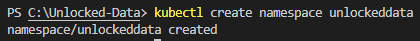
You're done!
-
Questions
- SHOW / HIDE
Helm – We make use of Helm Charts to stay in total control of our solution and releases. Helm ensures that we give you everything you need to get the solution working first time.
Kubectl – this is a Kubernetes command line tool.
Visual Studio Code – this is the tool we use for our own installations. It’s our recommended approach because you can see everything about a deployment in one place. Equally, you could use the Azure Command Line Interface (CLI) if you wish. The commands are similar. Get in touch with us if you want to know more.